TensorFlow 简介与环境配置
1.x vs 2.x
执行机制
TensorFlow 1.x -- 延迟执行机制(deferred execution)
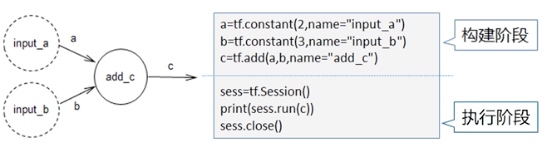
在计算图中只保存计算过程,并不实际计算,因此,称为延迟计算图/静态图,我们需要创建一个 session,在其中进行计算。
特点:
- 代码运行效率高,便于优化
- 静态图只需要创建一次,可以重复使用;静态图运行之前,可以优化,效率更高。
- 程序不够简洁
Tensorflow 2.x -- 动态图机制(Eager execution)
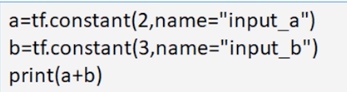
- 无需首先创建静态图,可以立刻执行计算,并返回结果
- 能够快速的建立和调试模型
- 执行效率不高
可以在程序调试阶段使用动态图,快速建立模型、调试程序;在部署阶段,采用静态图机制,从而提高模型的性能和部署能力。
API 整合
TensorFlow 1.x -- 重复、冗余的 API
- 构建神经网络:tf.slim,tf.layers,tf.contrib.layers,tf.keras
- 混乱,不利于程序共享,维护的成本高
TensorFlow 2.0 -- 清理/整合 API
- 清理、整合了重复的 API
- 将 tf.keras 作为构建和训练模型的标准高级 API
在 2.x 中运行 1.x
1 | import tensorflow.compat.v1 as tf |
TensorFlow 环境配置
包管理与环境管理
conda 包命令 安装包: conda install
通常使用 conda 进行包管理,如果遇到 conda 不能管理,可以使用 pip
conda 环境管理
conda create --name
配置 anaconda 清华大学镜像 参考:Anaconda 镜像使用帮助
tensorflow 2.0 安装
创建独立环境,并激活
1
2conda create --name rltest python==3.7
conda activate rltest安装相关软件包
1
2conda install numpy matplotlib PIL scikit-learn pandas
pip install numpy matplotlib Pillow scikit-learn pandas -i https://pypi.tuna.tsinghua.edu.cn/simple安装 tensorflow2.0
1
pip install tensorflow==2.0.0-beta -i https://pypi.tuna.tsinghua.edu.cn/simple
由于 tensorflow 版本与 numpy 版本的兼容问题,出现了 Future waring,因此我重新安装了
pip install "numpy<1.17",安装了 numpy 1.16.6 版本